Use the mpmX Extensions with Different Logs in One Application
A Compact Dashboard with Tabs to Switch Views
One way to have a compact dashboard is to put the different ProcessAnalyzers in Qlik container objects, so the process view can be switched by using object tabs above the process analyzer.
In this example you can switch between a process view on Production Steps to a view on Machines as shown in the two screenshots below:
Here is the view with the Production Steps tab
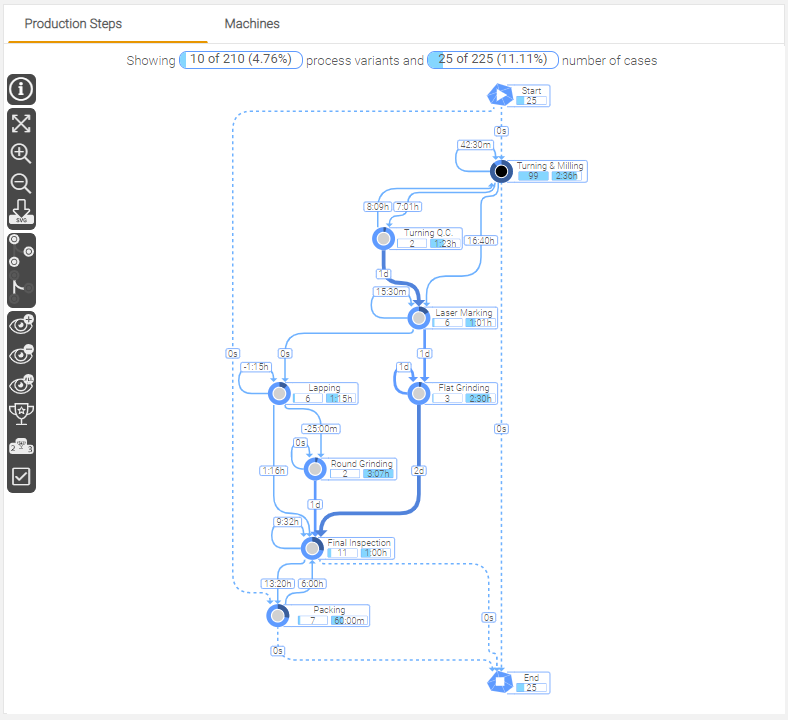
Here is the view with the Machines tab
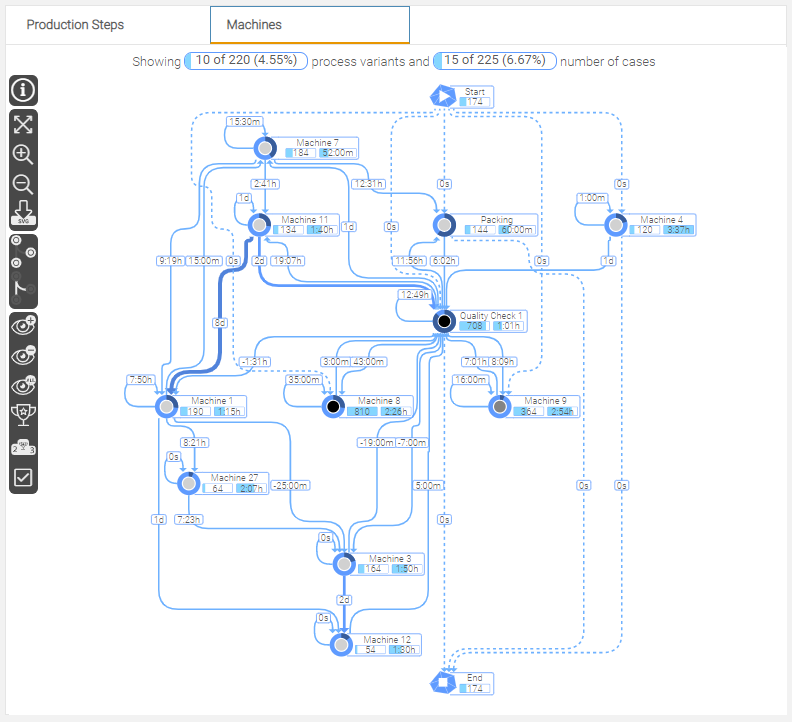
How to Add Object Tabs to the ProcessAnalyzer
To create different ProcessAnalyzers, perform the following steps:
- Drag a new ProcessAnalyzer to the sheet.
- Open the Properties and go to Data > Individual Properties (if you do not know the properties, please read Analyzer Properties).
- For qualifier, enter the value you used in How to load more than one event log (perspective) in the App.
- For variable, enhance the default variable by underscore and the qualifier (e.g.
mw_selectedProcessPaths_Resources). - Copy the variable name you have defined.
- Click update all properties.
- Go to variables in the lower left corner of your mpmX Template App.
- Create a new variable and paste the previously copied variable name from step 5 to the variable name field. The ProcessAnalyzer should now update the process graph to show the process view of the log.
- Save the new ProcessAnalyzer as master visualization.
- Drag a container object to the app and fill it with the ProcessAnalyzer master visualizations that you have previously created.