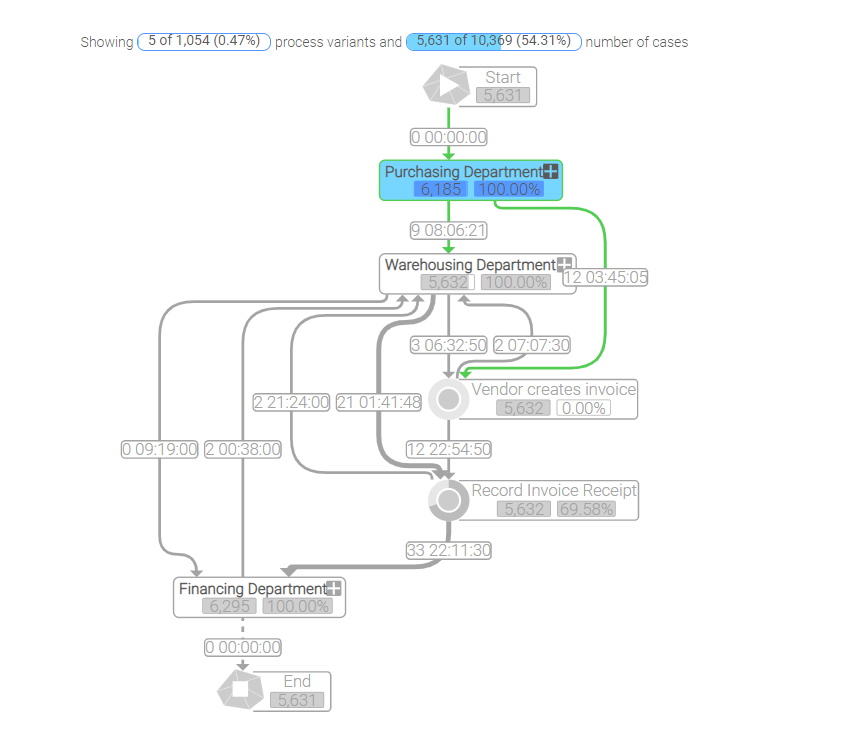Process Analyzer Highlighting
Highlight process variants
The new highlighting feature creates a better visibility of the additional process variant when clicking the activity.
The new variant is colored with the default color of the graph and all remaining nodes and edges (“old” variants) are displayed in grey.
Completely new nodes/edges within the new variant (which did not occur before) are highlighted with a highlight color to show what elements were added to the graph.
A click on the “white” background will reset all graph colors to default.