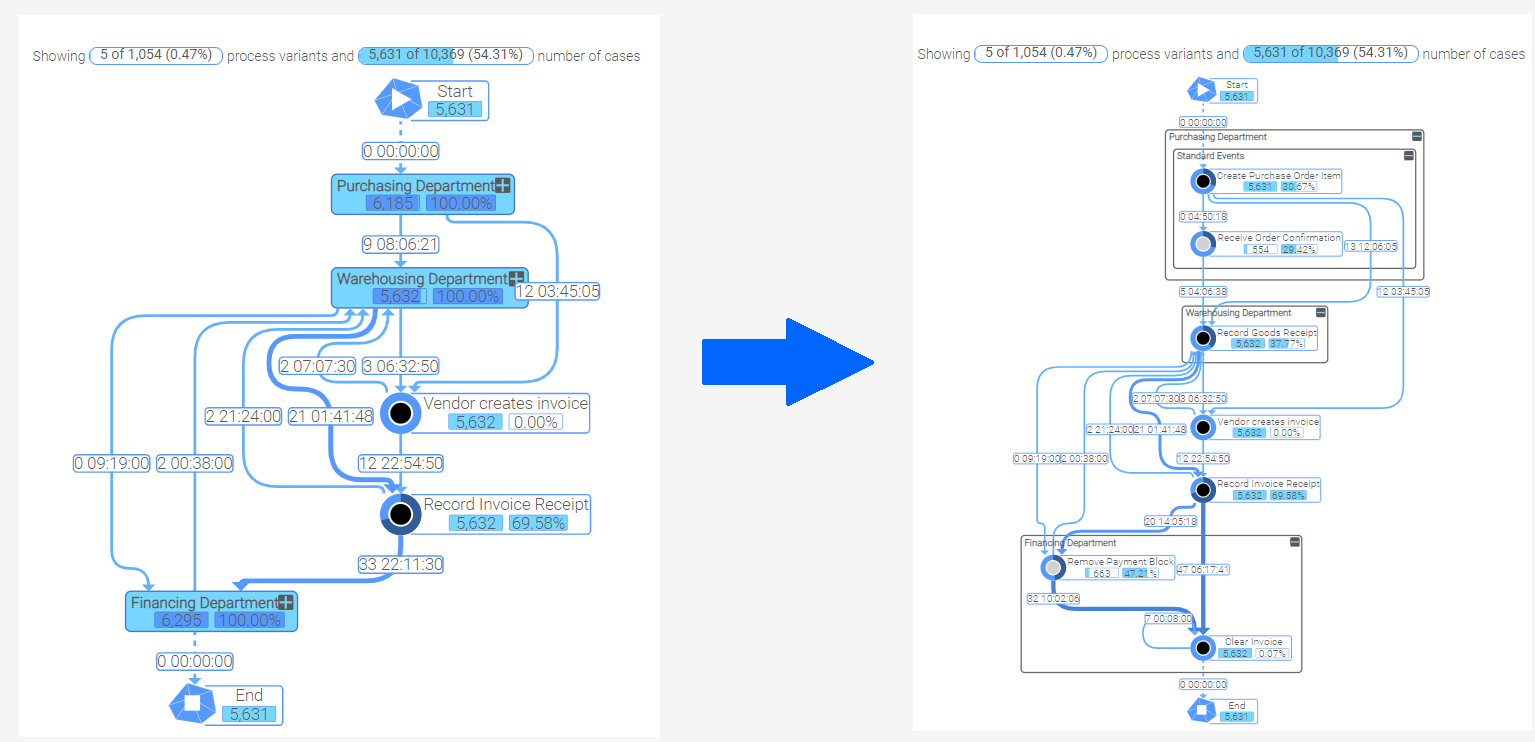Process Analyzer Grouping
Grouped activities
Grouping can be used to put multiple activities into a group to get a better overview of a process.
- The groups can be collapsed or expanded via the respective buttons.
- Each group has a +/- button in the top right corner to collapse/expand that specific group.
- There are two new buttons in the sidebar to collapse/expand multiple groups at once.
- These buttons will collapse/expand groups of the same layer (first collapse all child nodes, then all parent nodes).