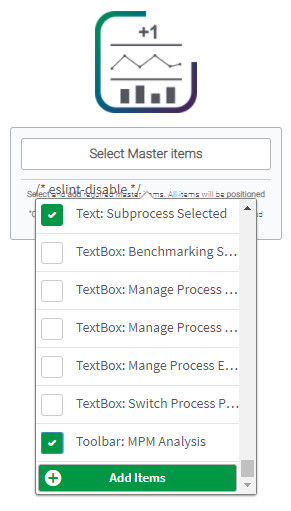Grouped Container
The Grouped Container object helps you to freely structure your master visualizations in a container to give you more options regarding layout, coloring, and further customization.
- You have a variety of options to style the container with CSS.
- It is used to combine multiple charts for a better layout.
- It can be transferred as one element to another sheet instead of having to select and copy each element individually.
This extension does not need to be configured by the user in the front end. Instead, just use it when selecting from the extensions.
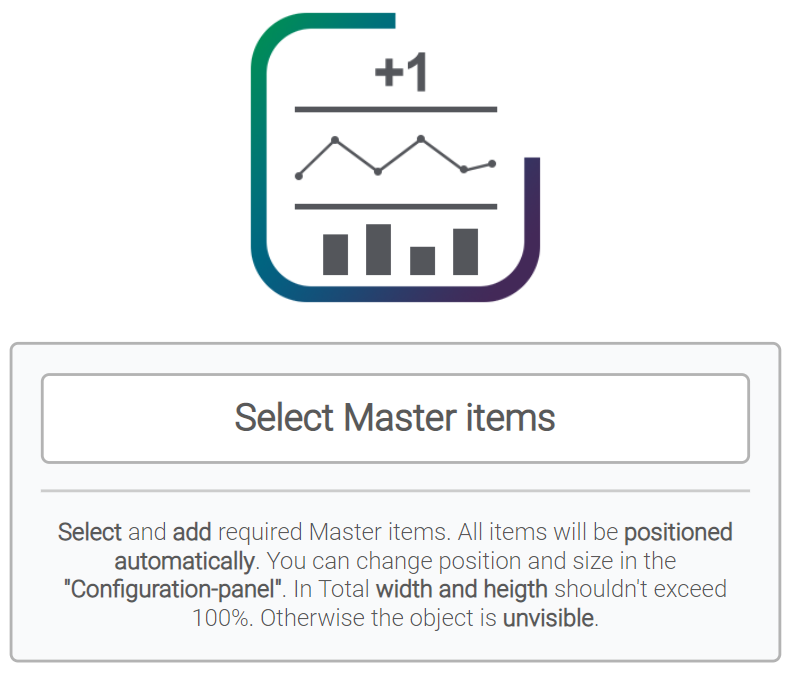
Add a Grouped Container
-
Got to the edit mode
-
Open the section custom objects
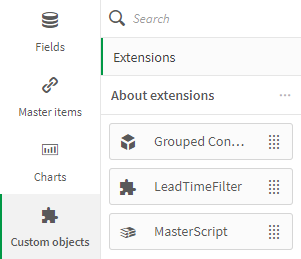
Open Custom Objects -
Drag the Grouped Container onto the sheet
-
Click on Select MasterItems. Scroll down to confirm the selection by clicking the Add items button. The MasterItems will be positioned automatically.