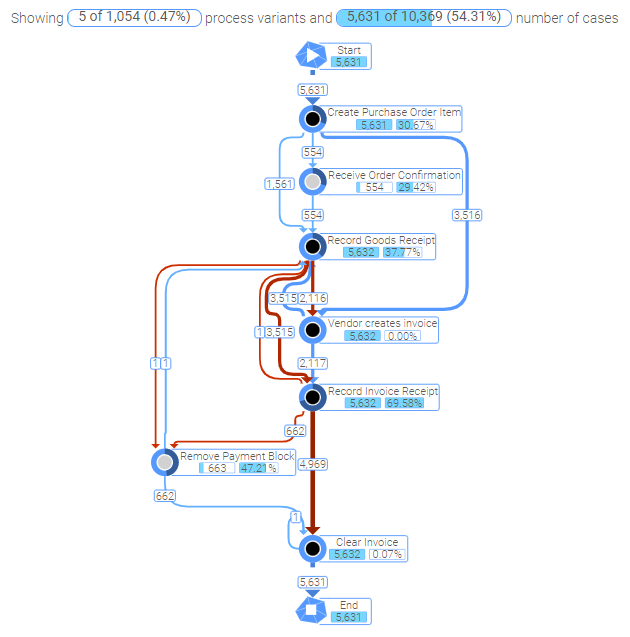Color coding for events or activities
Using colors to highlight metrics
Switch to the Process Analyzer edit mode to color nodes and edges to any preference.
Using the color codes provided by Qlik, any activity-related metric can be calculated.
In the following example the nodes that start with "Record" are colored red, while the others retain their original color. This could be useful to highlight Rework activities (e.g. Change or Delete)
This is ensured by the following if expression:
=If(wildmatch(ActivityType,'Record*'),red())
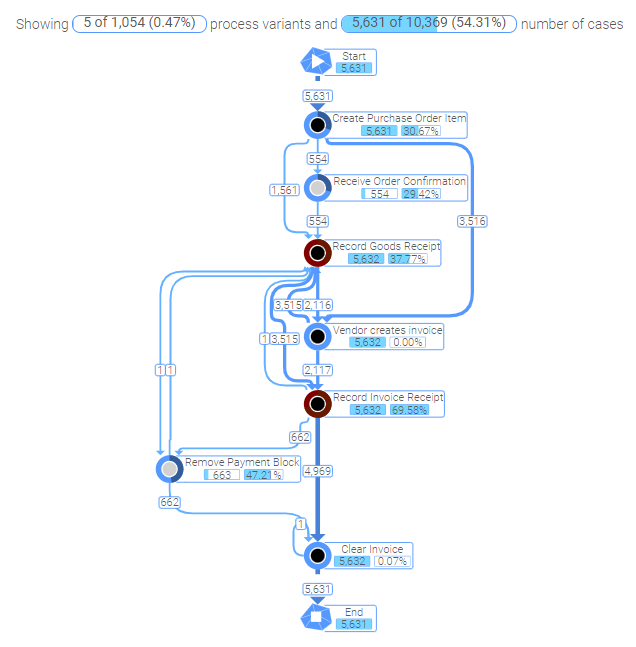
The same applies to the edges in the next picture.