Advanced Customizations
The Advanced Functionalities tab itself has several subtabs:
- Advanced Customizations
- Shift Calendar
- Grouping
- Subprocess Leadtime
- End of Process
- Conformance Checking
- Root Cause Analysis
This first tab has some values set by default. Please check them to see if this is the preferred configuration.
All other tabs are all optional. If you do not wish to configure anything further, simply click the green "Confirm configuration" button and your app will be generated.
It is recommended, however, to go through the tabs as they offer additional configurations that may be useful in your analysis.
The green "Confirm configuration" button is for the whole Advanced Functionalities tab, not just the Advanced Customizations subtab. Clicking it will trigger the Import Wizard to begin processing the event log to create an app.
If you wish to configure any of the other subtabs, then do that first before clicking the "Confirm configuration" button.
The first option you have is to adjust some general measures. They are each explained below.
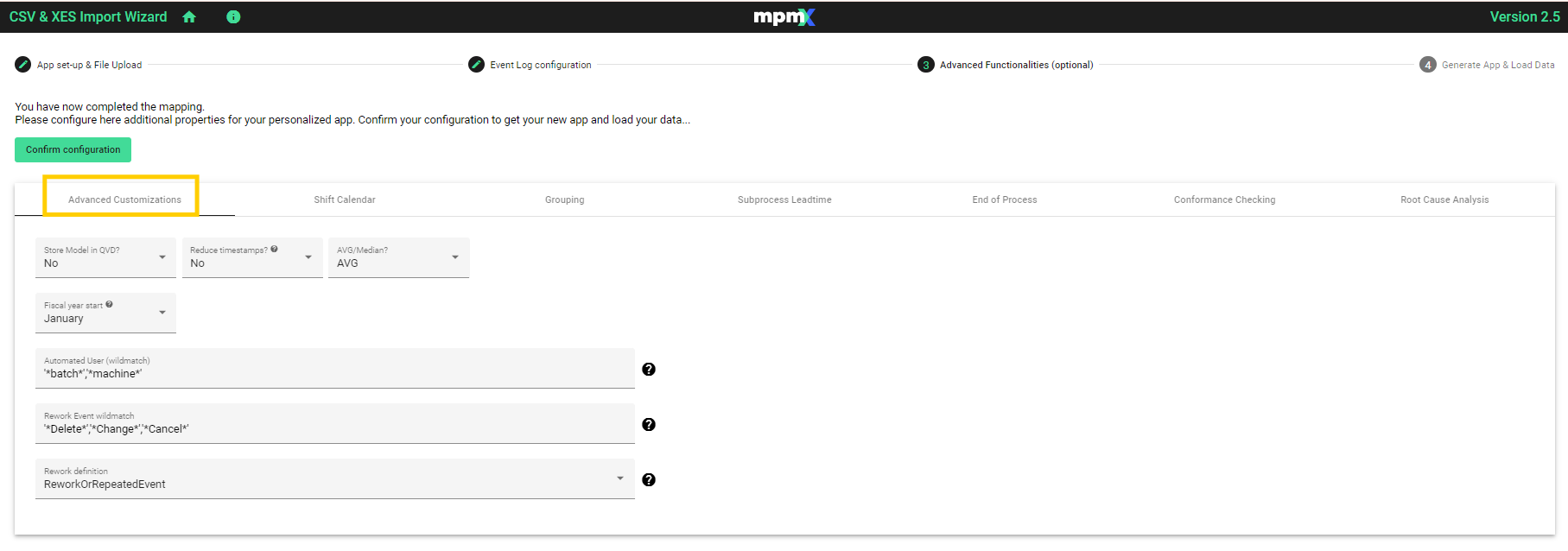
Store Model in QVD
- No
- The data model will be stored in RAM. This is recommended for most users, but is not suitable for large data sets.
- Yes
- The data model will be saved in the data connection you specified in the App Set-up & File Upload tab at the beginning.
Reduce Timestamps to Minutes
- Yes
- The lead and process times will not be affected, only how they are displayed will be rounded up or down to minutes (vs seconds or milliseconds)
- The benefit of rounding up to the minute is that there would be fewer unique field values in the data model which would make it, from a technical perspective, easier to load, to cache, and to work with.
- This is recommended in cases where you don’t need to be so precise.
- No
- The timestamps will not be rounded up or down.
- This will result in a greater number of unique field values in the data model, but will be more precise.
AVG/Median
- Determines whether time-related PPIs, such as lead time, should be displayed as average or median by default.
- Regardless of what is chosen here, users still have the ability to switch between these two options when working in the app.
- If you are working with a multilanguage template app, there will be a place here to set the preferred language.
Fiscal year start
- The month in which the fiscal year starts.
Automated User (wildmatch)
- Define which ActivityUserNames execute events automatically.
- This field is used to calculate automation rates.
- This field holds a flag
- 1 = the activity was completed by a human
- 0 = the activity was automated by a machine or batch user
- In the app, each user is determined to be a real user or a machine by comparing the user's name to the parameters which are specified here in this field.
- Enter in this field any words that will be included in names for non-human users, e.g. 'batch'. Any user whose name contains the word batch will be assigned a 0, indicating that this user in not a human.
- You can use the wildcards * or ? in your parameters.
- Put each parameter in 'single quotes' and separate them with commas, e.g. 'batch*', 'machine*'.
Rework Event wildmatch
- Determine which event names should be defined as rework.
- A rework event is any activity that indicates an unexpected change, such as a Purchase Order being adjusted or deleted.
- Similar to Real User, each activity will be compared to keywords that are entered here, which will indicate rework, for example 'Delete', 'Change', 'Cancel'.
Rework definition
- ReworkEvent
- Only events that are defined as rework events by the wildmatch above are considered.
- RepeatedEvent
- Only events that are repeated/looped are considered as rework.
- ReworkAndRepeatedEvent
- Events that are defined both as rework events and are repeated are considered rework.
- ReworkOrRepeatedEvent
- Events that are defined either as rework events or are repeated are considered as rework.