Migrate a v2.4 TemplateApp to v2.5
If a customer has adapted their v2.4 Template App (to use different colours, with unique sheets, or custom script expressions, etc), then they may wish to continue to use it instead of remaking the app in the new version.
If you try to use a v2.4 Template App with your v2.5 mpmX Import Wizard, you will get an error.
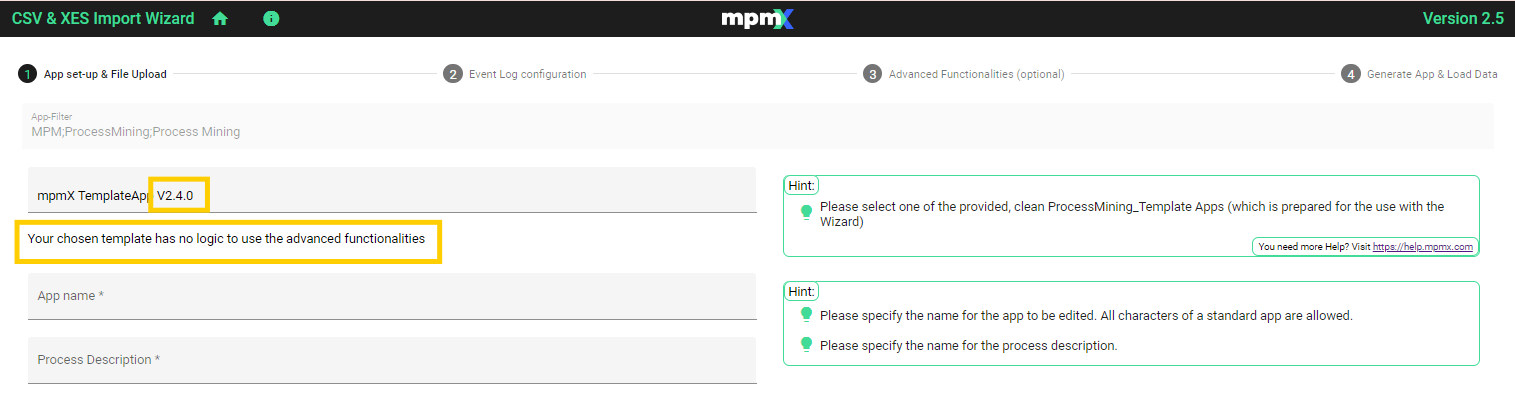
This means some code is missing inside the application so that not all of the new features can be used.
To avoid this you just need to update some code inside the v2.4 application to match the v2.5, and then you can use it with the new features added to v2.5.
How to Update your v2.4 Template App
The v2.4 TemplateApp looks like this:
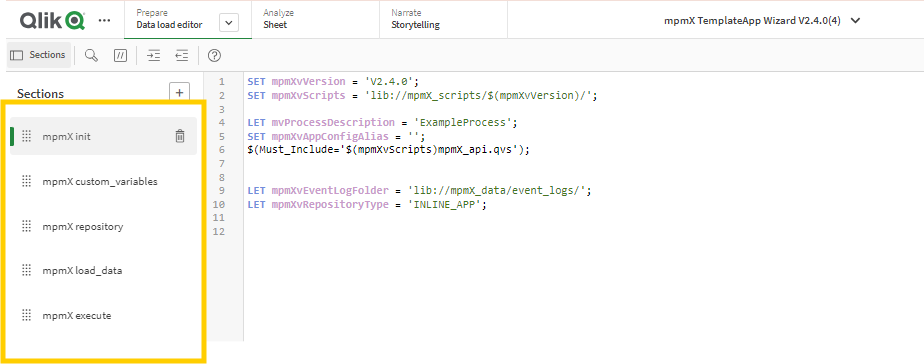
-
Go to the v2.5 Template App.
- Find the final section (mpmX Wizard Session App)
- Highlight the contents and copy it.
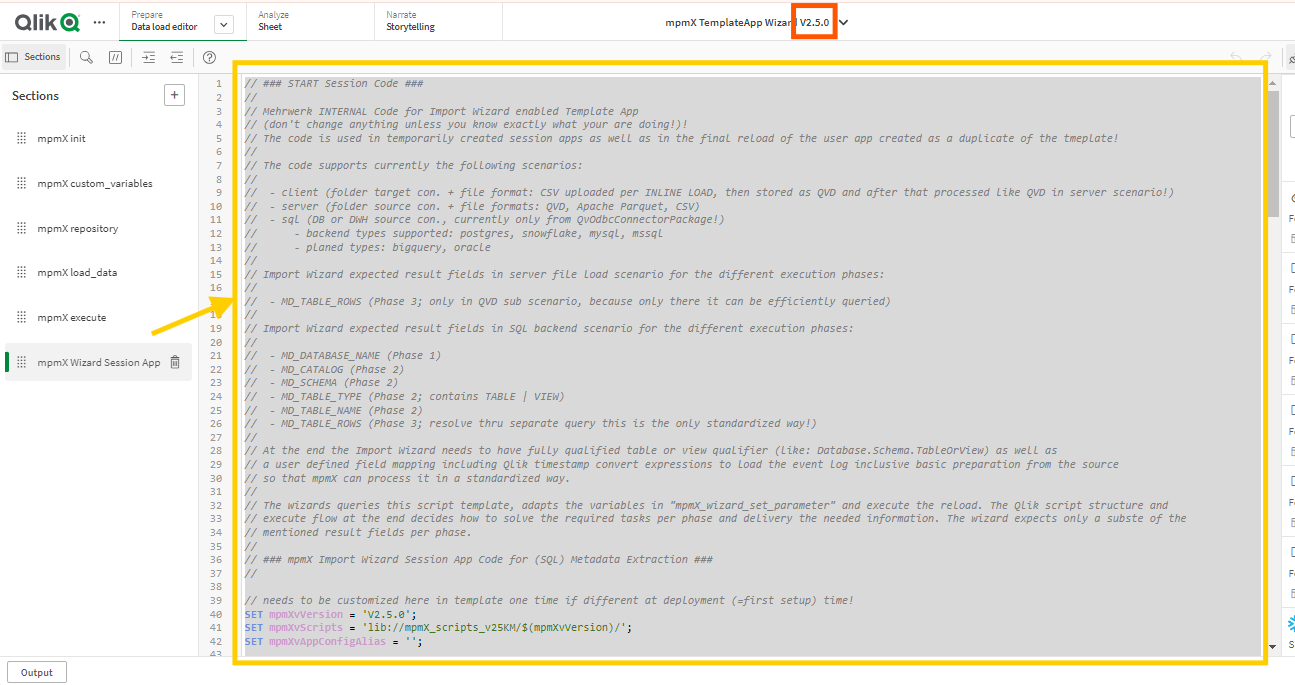
Copy extra section contents in v2.5 template
-
Go back to your v.2.4 Template App.
- Click on the "+" symbol to create a new Section, and name it "mpmX Wizard Session App".
- Grab that section using the draggable icon and pull it to the bottom of the list.
- Then paste the contents into it that you copied from the v2.5 app.
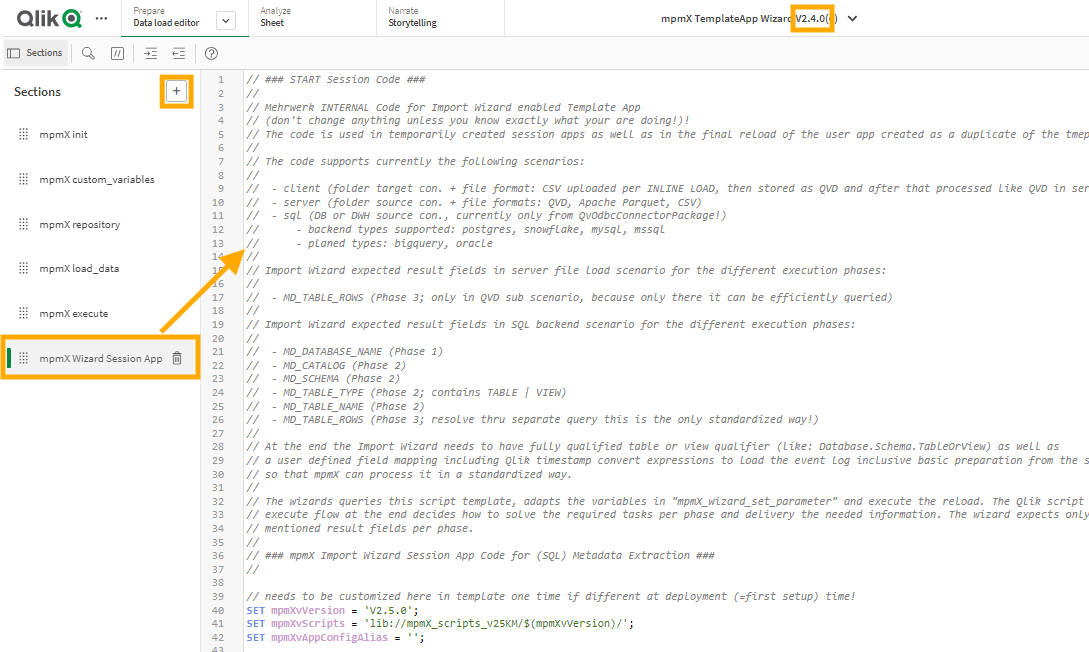
Create new section in v2.4 and paste contents
-
Go to the mpmX init tab.
- On the first line (SET mpmXvVersion) change the version number from v2.4.0 to v2.5.0.
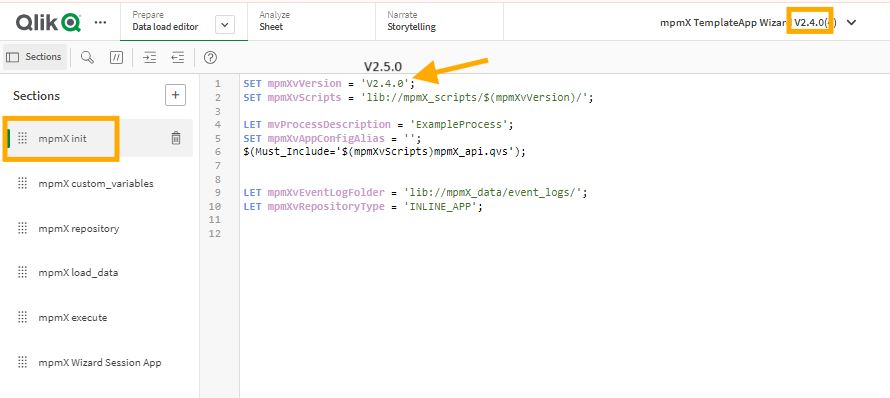
Change version number in v2.4.0 init section
- On the first line (SET mpmXvVersion) change the version number from v2.4.0 to v2.5.0.
-
Go to your folder structure where you have mpmX v2.4.0 installed, to the mpmX_scripts folder. Here you should have a V2.4.0 subfolder.
- Make a new V2.5.0 subfolder (for the v2.5 feature set) running in parallel with the v2.4.0 folder.
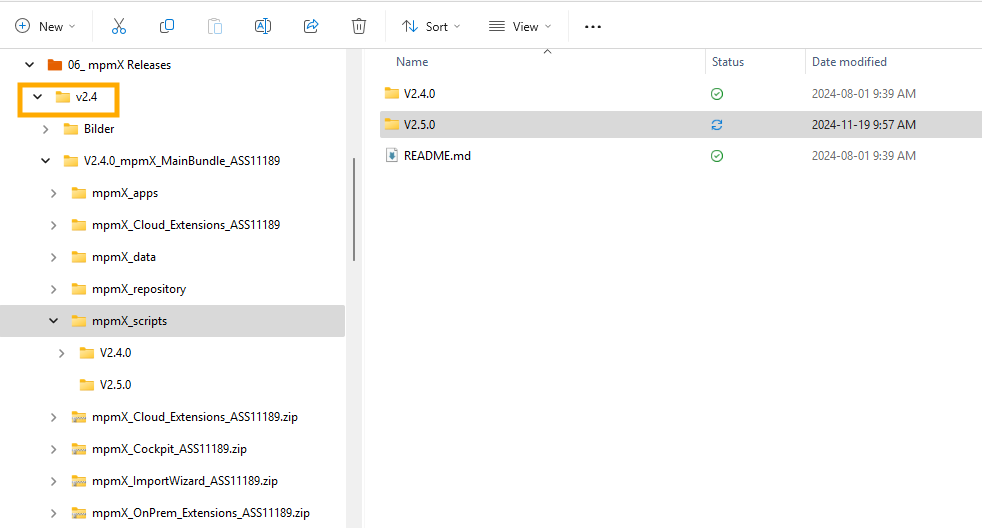
Create new v2.5.0 scripts subfolder in v.2.4.0 installation
- Make a new V2.5.0 subfolder (for the v2.5 feature set) running in parallel with the v2.4.0 folder.
-
Define the LET mvIsOCPM variable to the v2.4 app
This is to enable CCPM vs OCPM UI in the v2.4.0 Template App.
- Go to the mpmX custom_variables section in the v2.4 app
- Add LET mvIsOCPM = 0 on line 4 (just below
call MW_logInfo)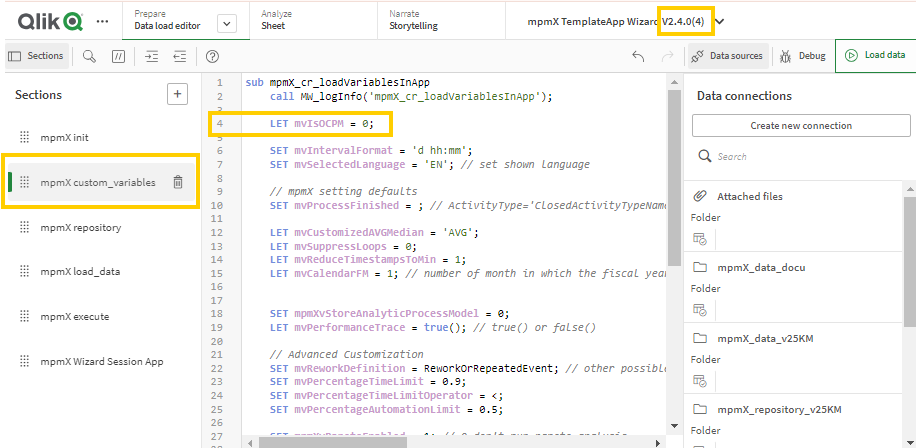
Add the mvIsOCPM variable to v2.4.0 template
Once you have adapted these things then the old v2.4 Template App will work with the new v2.5 Import Wizard and all the new features in it.