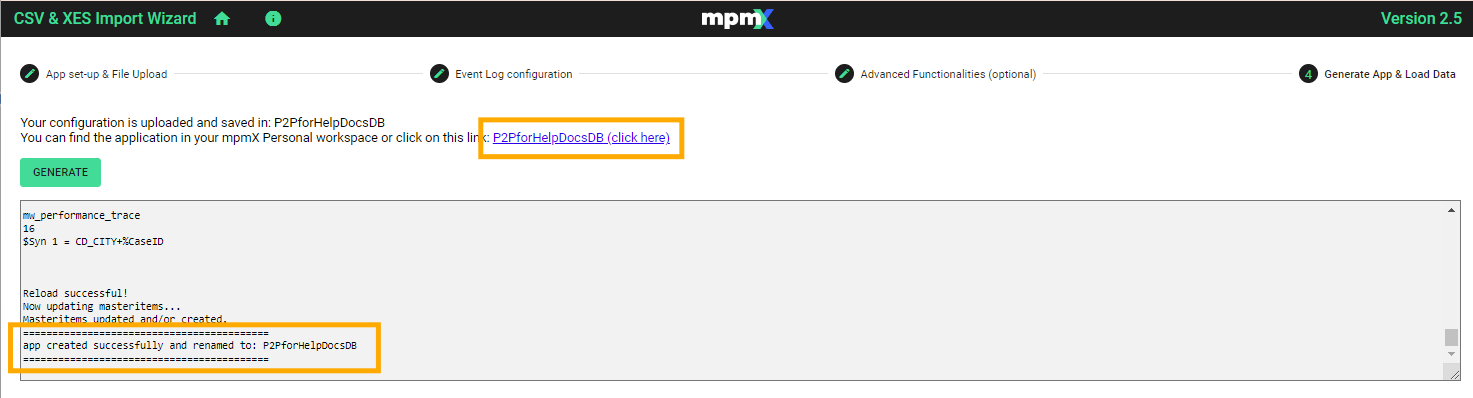Tab 4 - Generate App and Load Data Tab
The final step is to generate the app.
- Click on the Generate button to get the new app and load the data.
- A log for the app load will be written so you can see if your script runs successfully.
- A link to your app, which is published in your Qlik hub is posted when the script finishes running. When you click on the link the app will open and is ready to use.