The mpmX Apps inside the Installation Bundle
Generally, mpmX comes with a set of different preconfigured Apps inside the Installation Bundle, that can be imported.
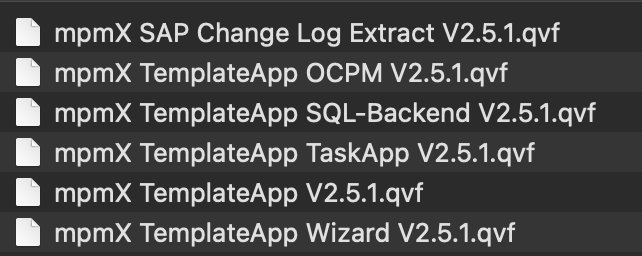
Purpose of the Apps
mpmX SAP Change Log Extract [Version].qvf
- This file allows users to extract SAP change log data without using outsourced script files. Note that this app is mentioned for a simplified setup, as a recommended setup you should preferably use the outsourced script template custom_logic_changelogextract.qvs. You can read more about this in our article How to use the SAP Change Log Extract Template App/Script.
mpmX TemplateApp TaskApp [Version].qvf
- This is our TemplateApp for tasks to call up and execute various outsourced script files. Examples of possible script files that can be called via the task app can be found in the path mpmX_scripts/[[version]]/customizing/_templates
- It has different sections that are independent from one another and can be used for the ETL process scenarios or to specifically control individual partial operations, e.g. onlyFrontEnd or onlyRCAandCC
- You can have multiple duplicates of this app to schedule the individual ETL scenarios and corresponding script calls via tasks.
- For more information read in our article about the App structure
mpmX TemplateApp OCPM [Version].qvf
- This is the same as the standard TemplateApp but for OCPM (see below).
mpmX TemplateApp SQL-Backend [Version].qvf
- This template is needed to setup the Portable Backend Adapter like described in PBA: Load pre-mined models with the Portable (mining) Backend Adapter.
mpmX TemplateApp [Version].qvf
- This is our standard TemplateApp where all the dashboards and sheets are located.
- It is based on outsourced script files where processes can be created and managed.
mpmX TemplateApp Wizard [Version].qvf
- This Template is primarily used, when the mpmX Import Wizard should be used.
- With the mpmX TemplateApp Wizard app it is also possible, if required, to use it as a guideline if you still want to work in the script within the mpmX app and do not want to use outsourced script files (see also Update mpmX Analytics)