Reuse Existing Master Dimensions
The purpose of this step is to re-use the master dimensions that are set as a default or a placeholder in the mpmX Template App's visualizations.
Visual Example
Before - Master Dimensions not Set
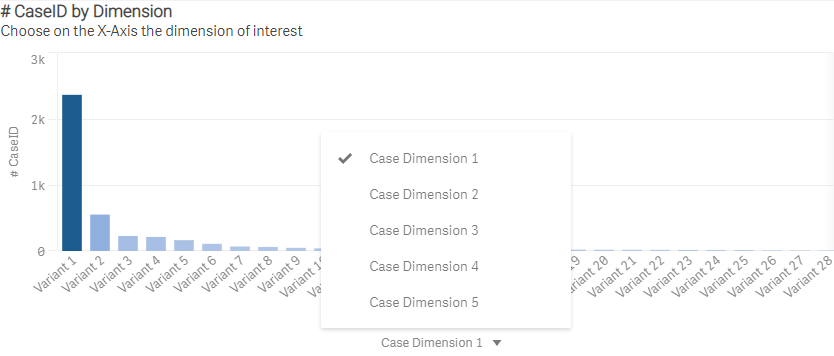
After - Select from Available Master Dimensions
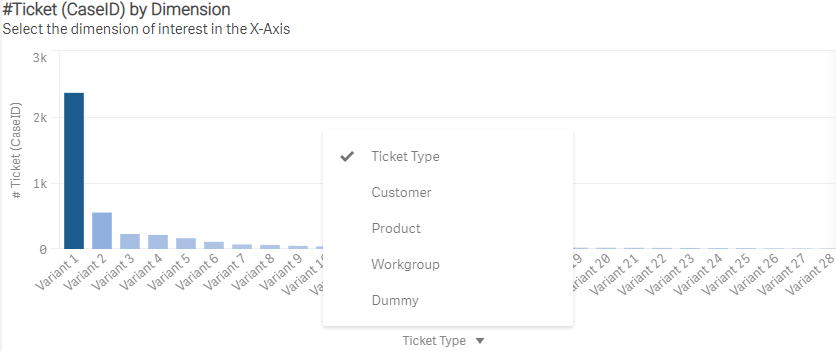
Steps to Follow
Here is how you can rename the master items automatically.
-
Go to the mpmX_config_repository. An inline table MasterItemsImport is provided which should be prepopulated.
-
Decide:
-
which case dimensions you would like to see in every chart of the mpmX Template App. You can choose by default 5 case dimensions.
-
which geo field you would like to display in the geo maps of the mpmX Template App. You can choose by default 1 geo field.
-
which event dimensions you would like to see in every chart of the mpmX Template App. You can choose by default 3 event dimensions.
tipIf you have more fields from which you would like to derive master items than the template provides by default, please see the section Add Items to the MasterItems Repository.
-
-
MasterItemName: In the inline table MasterItemsImport, rename the values of the column MasterItemName with the exact name of the tables field names (see section Fill the Template App with Process Mining Data).
For example, in the Helpdesk example on the Reuse the Context Information Template page, the name of the field CaseDimension1 was changed to Variant. Therefore, the name for the variable CaseDimension1 was also changed to Variant. Proceed like that for all case, event and geo dimensions.
warningBe careful not to use commas within the MasterItemLabel columns or MasterItemDescription.
💡 Remember: The MasterItemName fields are related to the CaseInformation table fields and the EventDimensions to the EventLog table fields.
-
Level: this column does not need to be changed.
-
MasterItemLabel: fill this column with the label that shall be shown in the front end.
-
MasterItemDescription: fill this column with the description that shall be shown in the master item definition.
-
In the mpmX Template App the master items can be translated by adding a column MasterItemLabel_<Language> while <Language> should be replaced with the abbreviation for the language. See the examples below where DE was added as translation.
Please ensure that the optional language already exists in the translations file found in the Translations script tab.
MasterItemsImport:
LOAD * INLINE [MasterItemName, MasterItemLabel_EN, Level, MasterItemDescription_EN, MasterItemLabel_DE, MasterItemDescription_DE,
CaseDimension1, Case Dimension 1, Case, This is a description for CaseDimension1, Dimension des Falles 1, Beschreibung des Falles 1
CaseDimension2, Case Dimension 2, Case, This is another description, Dimension des Falles 2, Beschreibung des Falles 2
CaseDimension3, Case Dimension 3, Case, Description for CaseDimension3, Dimension des Falles 3, Beschreibung des Falles 3
CaseDimension4, Case Dimension 4, Case, Description for CaseDimension4, Dimension des Falles 4, Beschreibung des Falles 4
CaseDimension5, Case Dimension 5, Case, Description for CaseDimension5, Dimension des Falles 5, Beschreibung des Falles 5
Geofield, Geo City, Geo, Description for Geofield, Geo Feld Stadt, Beschreibung des Geo Feldes
EventDimension1, Event Dimension 1, Event, Description for EventDimension1, Dimension des Events 1, Beschreibung des Events 1
EventDimension2, Event Dimension 2, Event, Description for EventDimension2, Dimension des Events 2, Beschreibung des Events 2
EventDimension3, Event Dimension 3, Event, Description for EventDimension3, Dimension des Events 3, Beschreibung des Events 3
];
Helpdesk example:
MasterItemsImport:
LOAD * INLINE
[MasterItemName, MasterItemLabel_EN, Level, MasterItemDescription_EN, MasterItemLabel_DE, MasterItemDescription_DE
TicketType, Ticket Type, Case, Types of support requests and activities that the IT function performs, Ticket Type, Arten von Supportanfragen und Aktivitäten, die die IT-Funktion durchführt
Customer, Customer, Case, The customer for which the ticket is relevant, Kunde, Der Kunde, für den das Ticket relevant ist
Product, Product, Case, The product for which the ticket is relevant, Produkt, Das Produkt, für das das Ticket relevant ist
Workgroup, Workgroup, Case, Workgroup for which the user who process the ticket works for, Arbeitsgruppe, Die Arbeitsgruppe, in der der Benutzer, der das Ticket bearbeitet, arbeitet
ProcessVariant, Process Variant, Case, A specific activity sequence, Prozess-Variante, Eine spezifische Aktivitätssequenz
City, City, Geo, City where the company is placed, Stadt, Die Stadt, in der sich das Unternehmen befindet
Seriousness, Seriousness, Event, Activity Seriousness, Priorität, Die Wichtigkeit der Aktivität
Service_type, Service Type, Event, Service Type of the activity, Serviceart, Die Serviceart der Aktivität
ActivityUserName, Acitivty Username, Event, The name of the resource that performs the activity, Aktivität Benutzername, Der Name der Ressource die die Aktivität ausführt
];
If you do not have enough case information or event information to fill up the MasterItemsImport table you could use fields from the mpmX data model. We recommend the following fields:
-
As CaseDimensions: ProcessPathUniqueNo, ProcessFinished, CaseStartDate, ProcessStartsWithActivityType, ProcessEndsWithActivityType
-
As EventDimensions: RealUser, ReworkEvent, ActivityUserName