App Structure
The mpmX TemplateApp TaskApp (located in your mpmX installation bundle at Apps/mpmX TemplateApp TaskApp [[version]].qvf) contains an application that you need to duplicate for the different scenarios (EventLogGeneration Mode). Example scenarios are defined in the mpmX_scripts/[[version]]/customizing/_templates folder in five layers:
- 01qvdbuilder
- 02transform
- 03eventsource
- 04processlog
- 05datamodel
Steps to work with the mpmX TemplateApp TaskApp:
-
Copy the customizing templates into your mvProcessDescription folder (mpmX_scripts/[[version]]/customizing/[mvProcessDescription]). Alternatively, you can define your own mpmX_execute subroutine and place it in a qvs file in your mvProcessDescription folder.
-
Change the settings
- Duplicate the TaskApp and edit the mvProcessDescription variable to suit your needs.
- Also edit the mpmXvAppConfigAlias variable for your scenario.
A sample configuration for a P2P process and the 01qvdbuilder scenario is shown below:
LET mvProcessDescription = 'P2P';
SET mpmXvAppConfigAlias = '01qvdbuilder';
3. For a better overview add the scenario to the duplicated TaskApp name e.g. mpmX TemplateApp TaskApp_01qvdbuilder
5-Layer structure:
-
01qvdbuilder
- In this scenario, .QVD files from the database are extracted. Consequently, this scenario is used in the Extract phase.
-
02transform
-
In this scenario, you can transform the data from the first app by creating for example new fields and new keys.
-
We highly recommend creating the data view files here, which are joins of tables that are often used in the third app. Therefore, this scenario is used in the Transform phase.
-
-
03eventsource
- In this scenario, the events for the event log are defined. This scenario includes the required methods and structure to accomplish this task. Consequently, this scenario is used in the first part of the EventLog Generation phase.
-
04processlog
- In this scenario all the event sources previously generated are used to create the final process log. This scenario is the second part of the EventLog Generation phase.
-
05datamodel
- In this scenario you can enhance the existing data model with e.g. currency conversion and save the .QVD files. This scenario is optional and you need to define mpmX_execution.
The duplicated mpmX TemplateApp TaskApps with the different scenarios replace the previously used EventLogGeneration Apps.
The mpmX TemplateApp TaskApps (EventLogGeneration Mode) have a 5-Layer model, which is presented in the following picture:
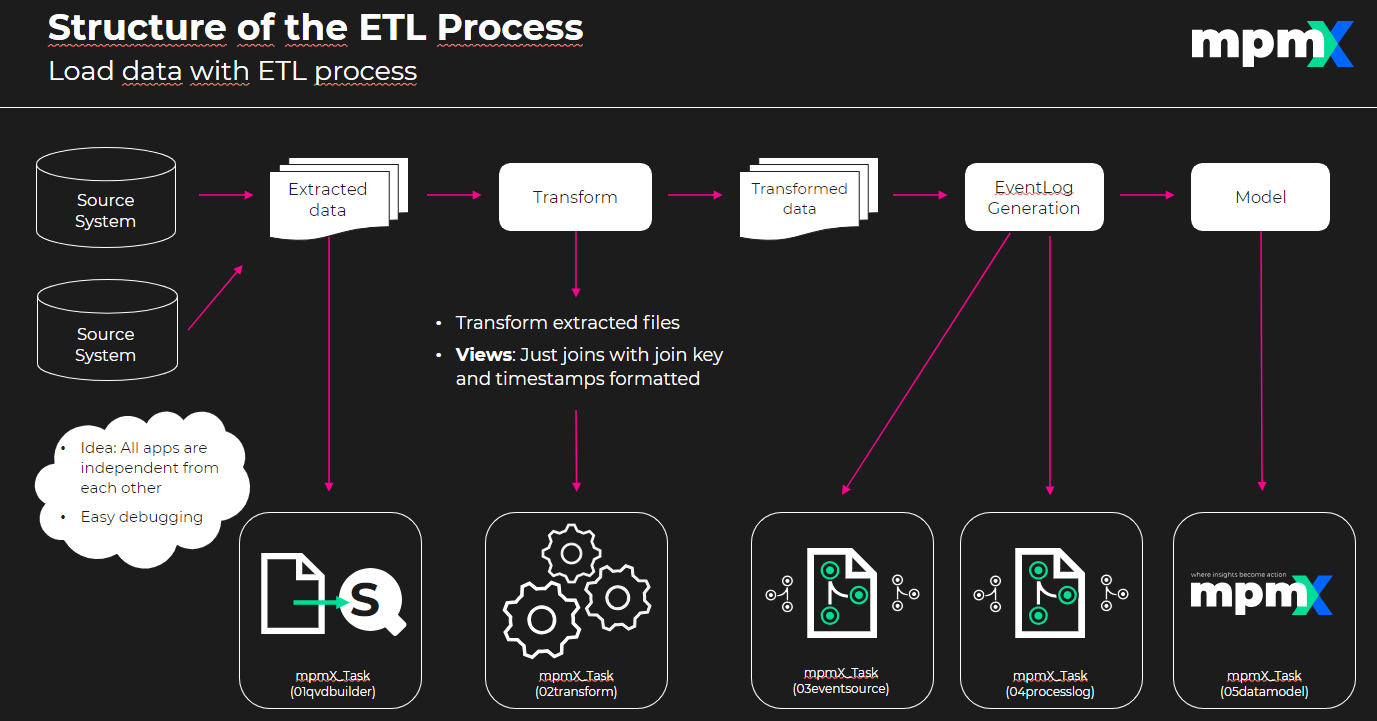
This structure is built to maintain the tables from one app independent from another and you can naturally apply your data architecture techniques to tailor the process to your needs.
In this chapter, there is one example that is explained by parts on each section. At the end of the document, you will find a recommended folder structure, which is mentioned at each eventlog generation phase.