The mpmX Master Item and Language Tables
The mpmX Master Item and Language Tables are created from the csv files of the mpmX Template App.
warning
No fields should be removed from the tables, nor should any key fields be changed, so as not to impair the function of the app.
Languages
| Field Name | Explanation |
|---|---|
| Languages | Contains the available languages for the mpmX Template App. |
MasterItems
Master Items originating from the MasterItems.csv-files.
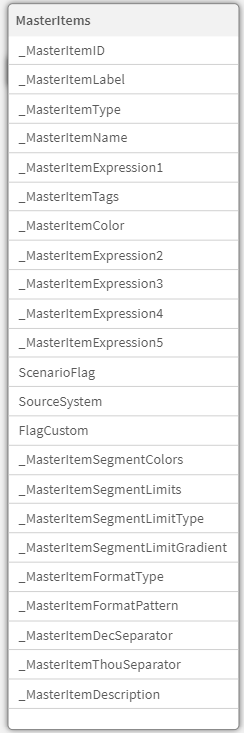
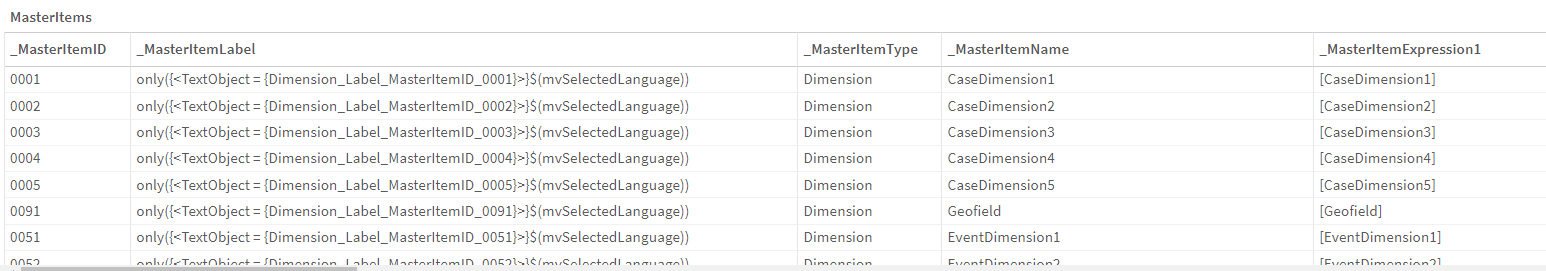
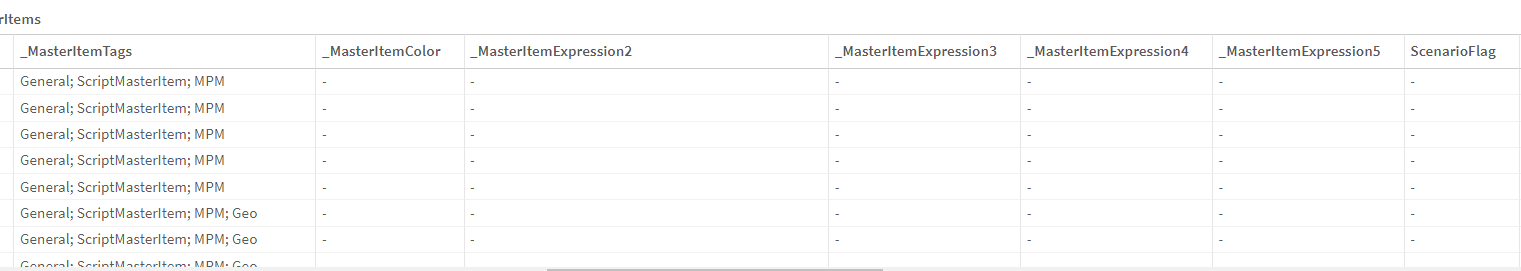
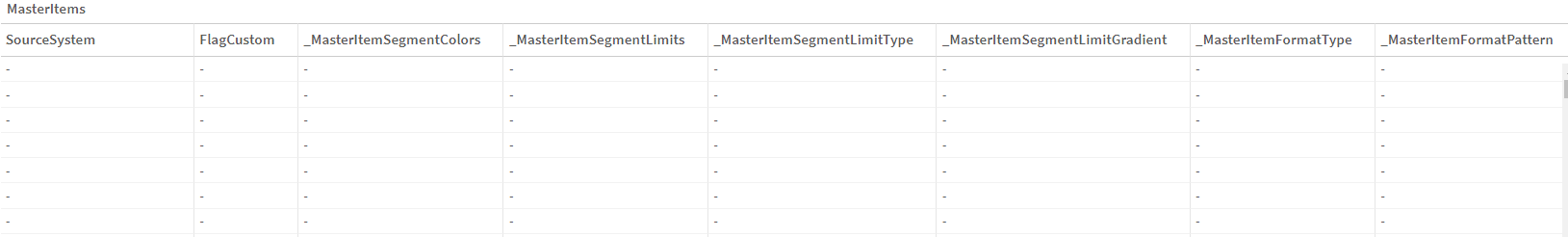
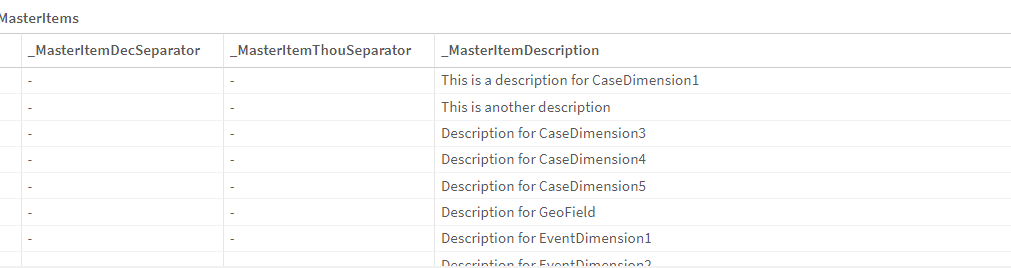
| Field Name | Explanation |
|---|---|
| _MasterItemID | A unique ID for the master item which is used to connect the master items between the front end and back end, to perform updates and to change the properties of a master item. |
| _MasterItemLabel | The label expression which is used by the mpmX Template App to be displayed on the chart axis when using the master item (Qlik Sense® September 2017 or later). |
| _MasterItemType | Either "Measure" for numbers or "Dimension" for categories. |
| _MasterItemName | The name of the master item, which is displayed in the master items panel. |
| _MasterItemExpression1 | The formula expression for the measure or dimension used by the mpmX Template App. |
| _MasterItemTags | A list of terms that are used to tag the master item. See Names & Tags - here. |
| _MasterItemColor | The HEX code to define the color of the master elements, which is in the format "#000000" or null(). |
| _MasterItemExpression2-5 | Additional fields, when required for a drill-down dimension should be added as extra columns using a sequential number in the field title. |
| ScenarioFlag | The scenario-file from which the data was created. |
| SourceSystem | The data source from which the data was created. |
| FlagCustom | A flag, if the master item is created by customization or as default by the mpmX Template App. |
| _MasterItemSegmentColors | The colors assigned to specific segments. |
| _MasterItemSegmentLimits | The limits of the segment that a master item has. |
| _MasterItemSegmentLimitType | The type of limit of the segment that a master item has. |
| _MasterItemSegmentLimitGradient | The gradient of a limit of the segment that a master item has. |
| _MasterItemFormatType | The format type of a master item. |
| _MasterItemFormatPattern | The pattern that is used for the master item. |
| _MasterItemDecSeparator | The symbol used to separate the integer part from the fractional part of a number written in decimal form. |
| _MasterItemThouSeparator | The character that describes the thousand section of a number. |
| _MasterItemDescription | The content of the description field of a master item. |
MasterItemImport
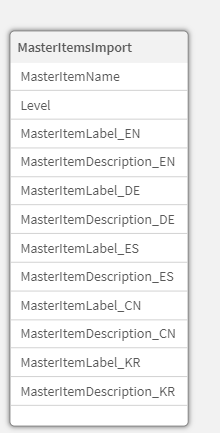
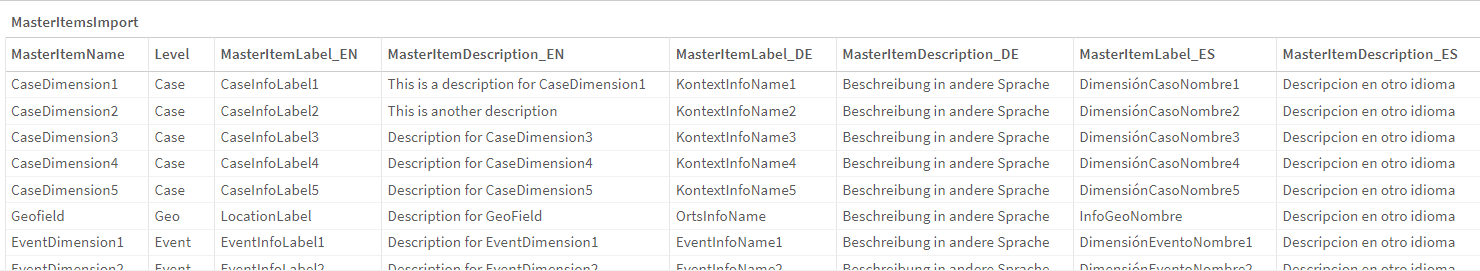
Master Items originating from the mpmX Template App inline table. These master items are automatically replacing the placeholding master items in every chart of the mpmX Template App.
| Field Name | Explanation |
|---|---|
| MasterItemName | The name of the master item, which is displayed in the master items panel. |
| MasterItemLabel_EN | The label expression in English which is used by the mpmX Template App to be displayed on the chart axis. |
| Level | The level to which the master item belongs, either Event, GeoField, or Case. |
| MasterItem_Label_EN | The label expression in English which is used by the mpmX Template App to be displayed on the chart axis. |
| MasterItemLabel_DE | The German label expression which is used by the mpmX Template App to be displayed on the chart axis. |
| MasterItemDescription_DE | The content of the description field of a master item in German. |
| MasterItemLabel_ES | The Spanish label expression which is used by the mpmX Template App to be displayed on the chart axis. |
| MasterItemDescription_ES | The content of the description field of a master item in Spanish. |
Translations
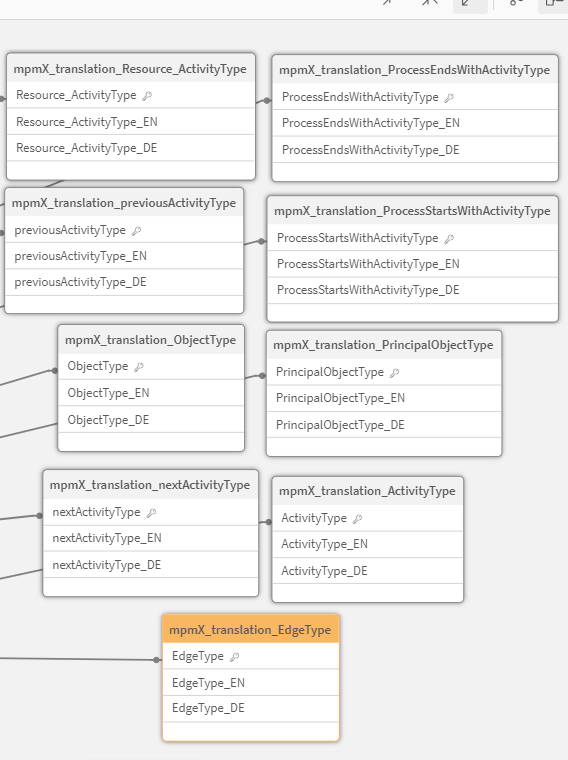
| Field Name | Explanation |
|---|---|
| TextObject | The unique identifier of a text object, that is used in the label-function. |
| EN | The translations (one column per translation) into English, so the language in the front end can be switched with a button. |
| DE | The translations (one column per translation) into German, so the language in the front end can be switched with a button. |
| ES | The translations (one column per translation) into Spanish, so the language in the front end can be switched with a button. |