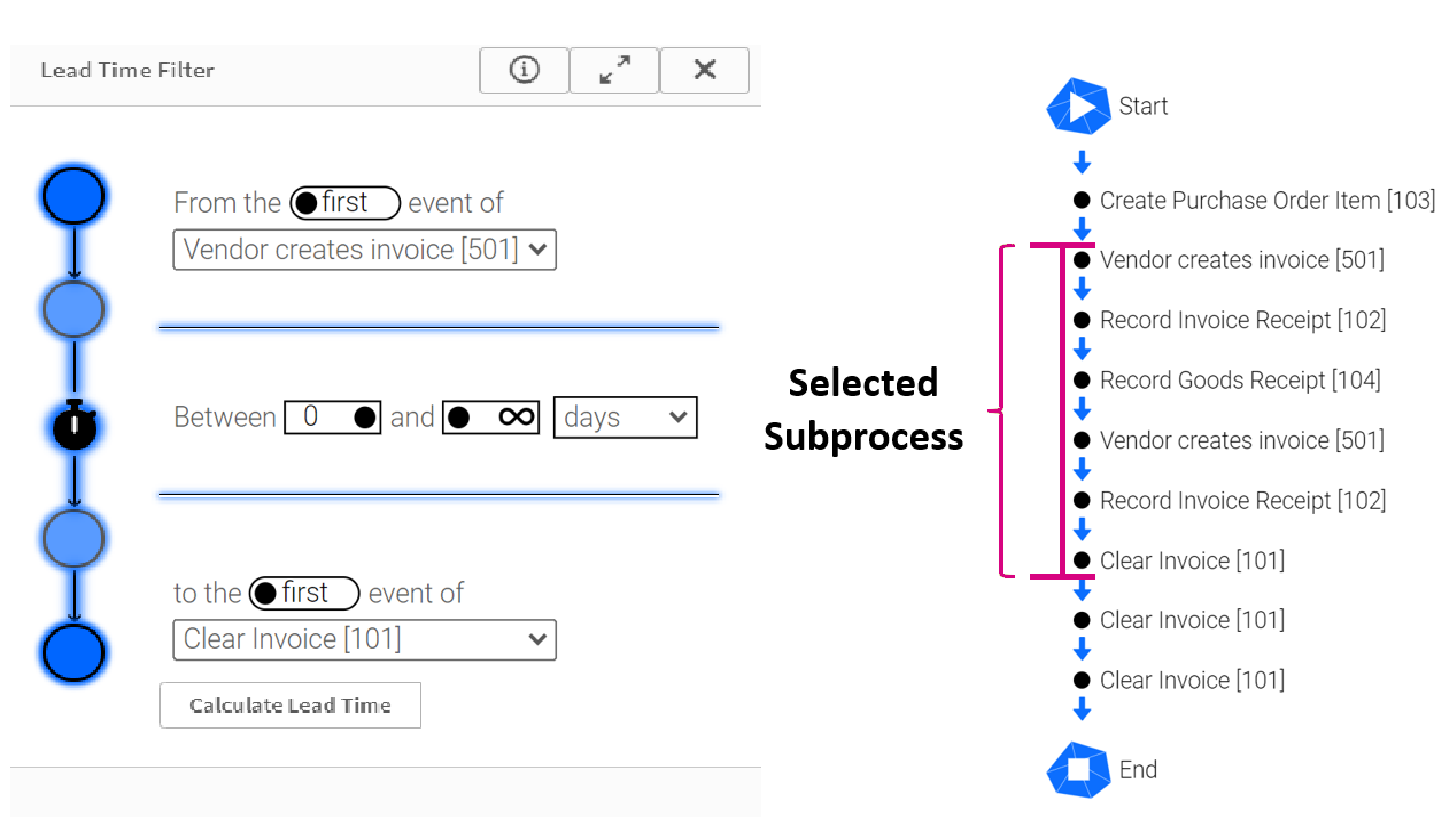LeadTimeFilter
The LeadTimeFilter helps you define a subprocess to see its lead time. In addition, you can filter the results to focus on specific lead times, such as those where the lead time is greater than 40 days, for example.
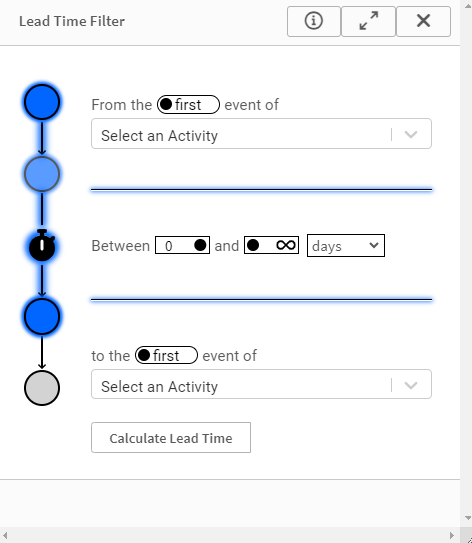
Filter a lead time
To further your analysis, you can choose to filter only those subprocesses that have a certain lead time.
-
Define the starting activity and the ending activity of the subprocess you want to analyse further. Use the dropdown menus to select the start and end activities.
-
Use the toggle switch above each dropdown menu to choose the first or last occurance of each activity.
-
This is helpful since sometimes there are multiple occurances of an activity. This is also represented by the timeline on the left side.
-
Once the start and end activities are defined, all cases will be filtered which include the start and end activities. It does not matter what activities occur in between.
-
-
In the middle section, filter for subprocesses that have a certain lead time.
- Infinity or negative infinity are options here by clicking the dot, which causes the slider to switch between a number value and infinity.
- Click the number to enter a specific value.
- Use the middle dropdown box to choose between days, hours, or minutes.
- The filter default is set to all positive lead times, so from 0 to infinity.
Examples: By Property of the Subproccess
All subprocess lead times between 40 and 100 days
All positive subprocess lead times
All negative subprocess lead times (which is possible)
All subprocess lead times less than 5 minutes:
Last event of "Vendor creates Invoice" to first event of "Clear Invoice" with all positive lead times
Some Activities can happen multiple times in one variant but we only want to see the lead time for the subprocess between for example the last time "Vendor creates Invoice" and the first time "Clear invoice" happens. This would then only include 3 activites:
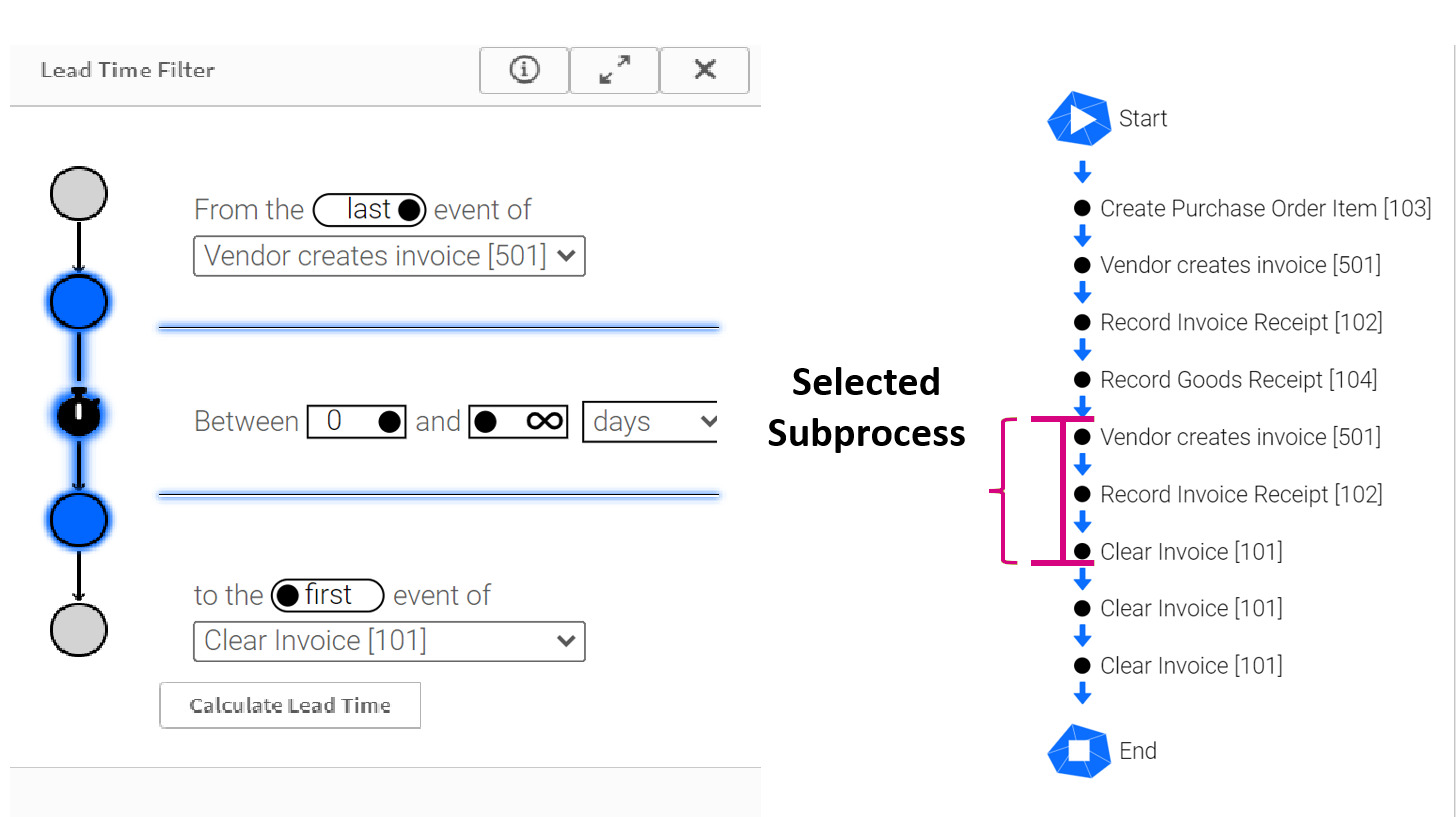
First event of "Vendor creates Invoice" to first event of "Clear Invoice" with all positive lead times
In this case we want to see the lead time for all the activities since the first "vendor creates invoice" appeared but only up to the first "clear invoice" activity happens. The subprocess would include a few steps more than in the last example. This could be helpful to get a broader view of what happens.