Root Cause Analysis
The RCA (Root Cause Analysis) Sheet helps uncover the underlying causes of specific optimization potentials. It scans all defined dimensions to identify attributes most strongly related to a given issue — such as a particular supplier or document type. These critical attributes can then be filtered and examined in detail. This targeted approach enables users to pinpoint exactly where process improvements should begin, supporting effective and focused optimization.
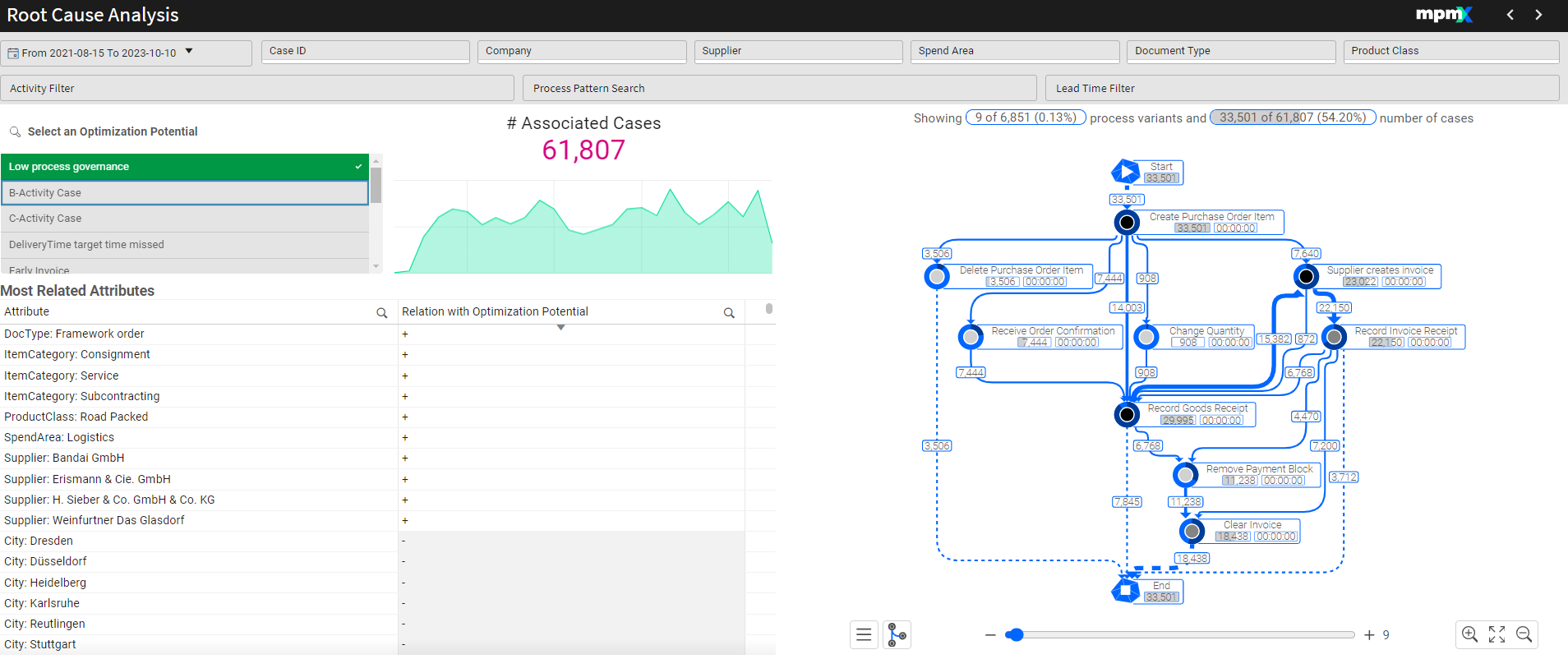
Type: Tool Sheet
Key Figures
# Associated Cases
- Shows the # associated cases with the selected optimization potential (in this case “low process governance”)
Process Analyzer
- Visualizes those cases in the process analyzer
Most Related Attributes Table
- This table shows the attributes which are related most to the optimization potential and shows how strongly related they are to it
- +++ = strong relation
- ++ = medium relation
- + = moderate relation
- - = no relation