Process Log
The Process Log sheet provides a detailed, event-level view of process instances in their raw form, highlighting the most relevant fields. It allows you to trace each process from start to finish and identify who (or what system) performed each activity, making it possible to distinguish between automated and manual steps. This enables precise tracking for audits, deviation detection, and technical debugging of the log generation.
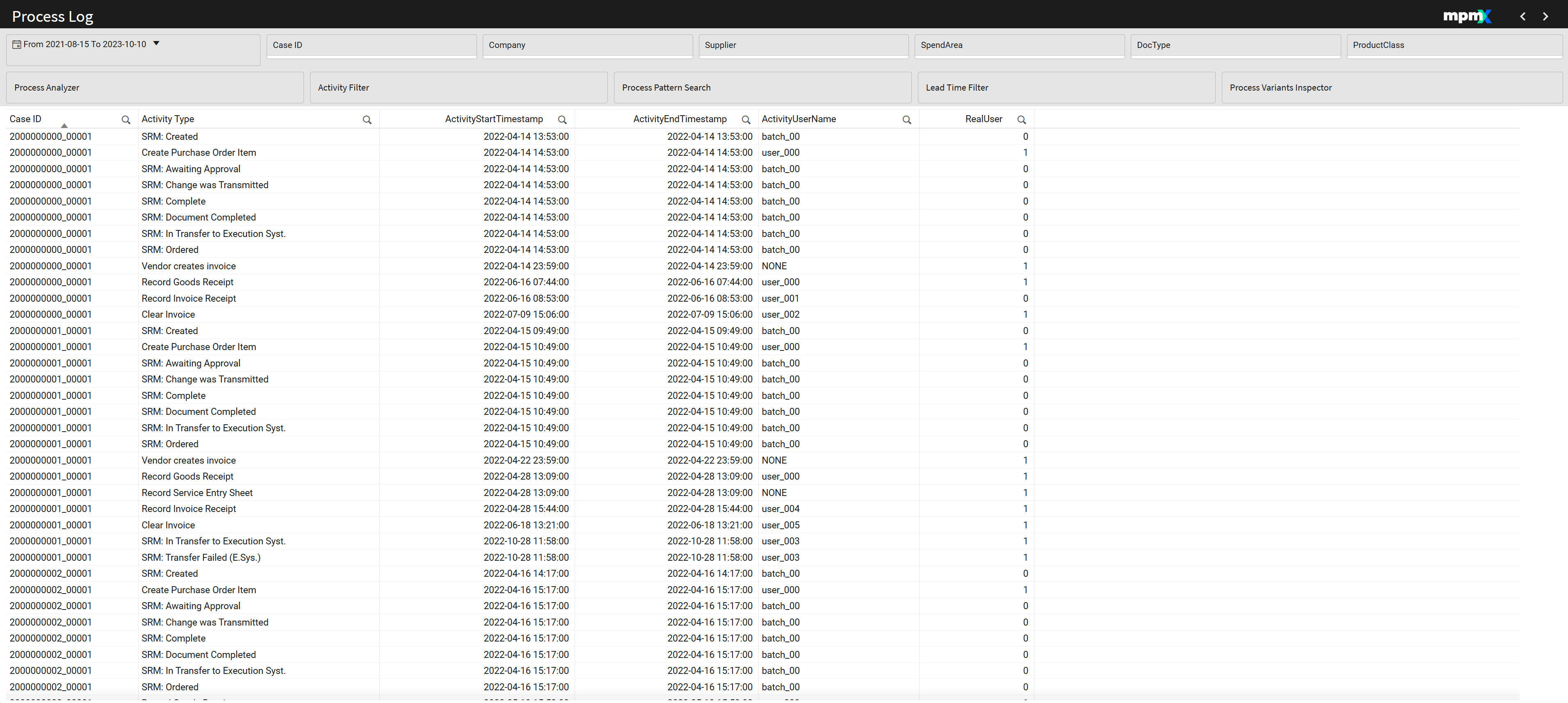
Type: Dashboard
Interpreting the Visualizations
Process Log Table
| Field | Description |
|---|---|
| Case ID | Unique identifier for the process instance. |
| Activity Type | The event or step taken within the process. |
| ActivityStartTimestamp / ActivityEndTimestamp | Timestamps for when the activity started and ended. |
| ActivityUserName | System or user that executed the activity. |
| RealUser | Binary flag: 1 if executed by a real user, 0 if system-generated (e.g., batch jobs). |
| Link (OCPM) | Common identifier to link different object types. |
| ActivityOriginID (OCPM) | To keep the information from which source an event stems. |
| PrincipalObjectType (OCPM) | Keeps the information from which object an activity was originally caused. Therefore shows the leading object type of an activity (if it has multiple ones). |
| ObjectType (OCPM) | The object type of an activity, according to the executing case object type. |
info
The fields marked with OCPM are only displayed in the Process Log sheet if an OCPM-specific event log has been mined. Take a look at the following article How to Create an Event Log for OCPM to learn more about creating an event log for OCPM.