Monitoring
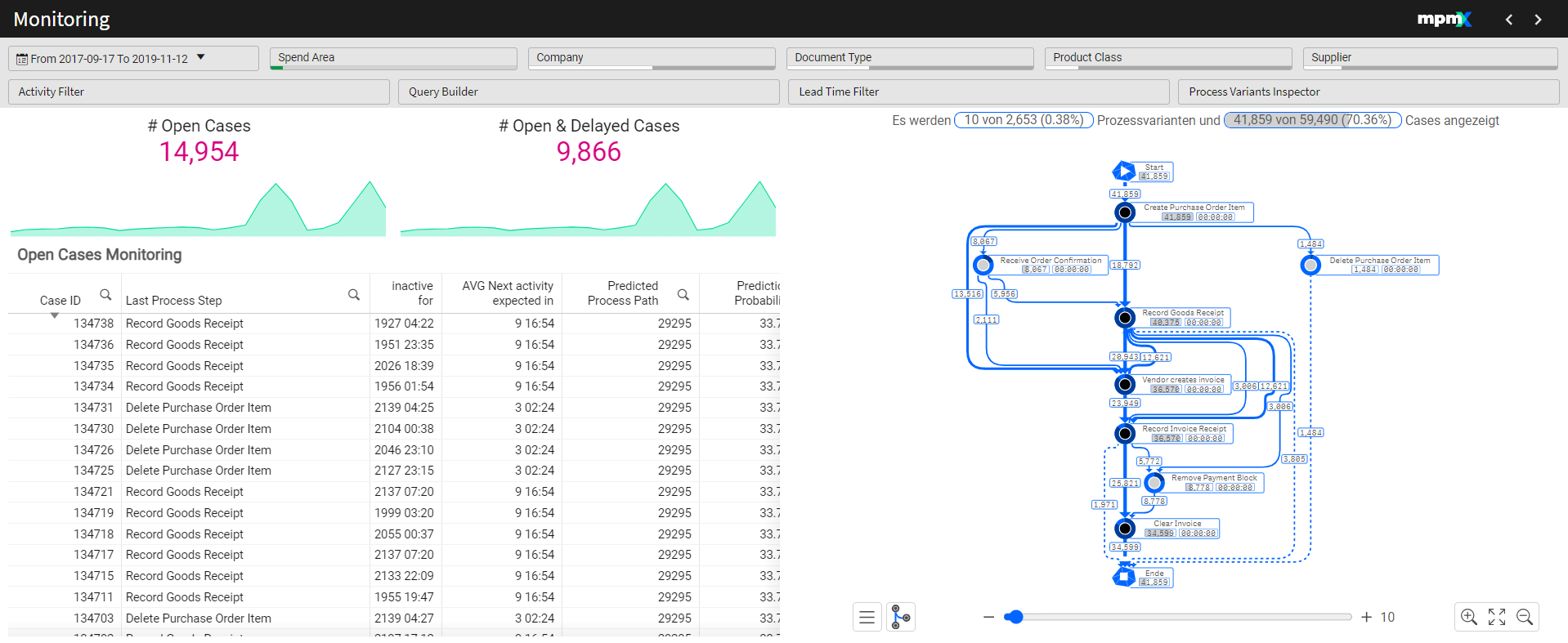
Show Condition
This Template App Sheet is only displayed if you have configured one or more end activities for your process. An activity can be defined as a process end via the mpmX Import Wizard (Process Finish) or by configuring the mvProcessFinished variable in the advanced scripting section (Define when a Process Instance is Completed).
Additionally, your logs must contain at least one finished case (=the configured end activity/activities must have been processed) and one open case (=the configured end activity/activities has/have not yet been processed).
Functions
-
Provide information about the current status of cases that are not completed
-
Identify the last completed process step and the inactive time for open cases
-
Predict the time until the next activity is expected
-
List overdue open cases
-
Predict the most probable next steps for the open cases
-
Detect critical open cases by last step and expected time to next activity
Business Benefit
-
Prioritize open cases to take action
- If you see a delivery time that is going to take too long, request an express delivery.
- If a payment deadline is about to expire, trigger the payment immediately.
-
Improve processes due to early intervention and corrective actions for running cases
Interpreting the Visualizations
Key Figures
# Open Cases
- Shows the number of cases that have not yet finished
- Below the value is a timeline showing how the metric has changed over time
# Open and Delayed Cases
- Shows the number of open cases that have missed the target lead time of at least one of their subprocesses.
- These cases have already left the desired process path, so should be corrected as soon as possible.
Open Case Monitoring Table
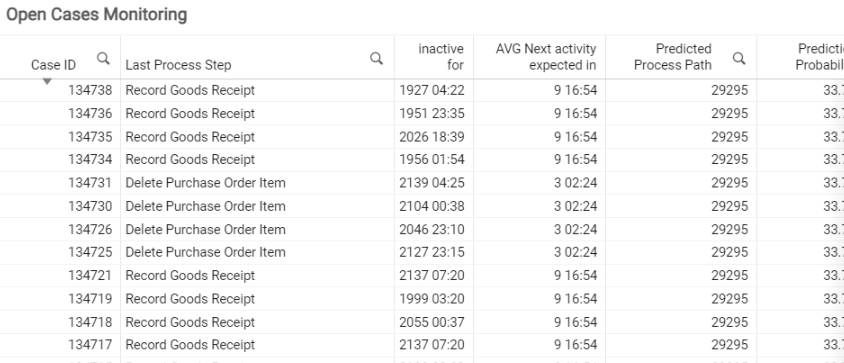
- Case ID: specific case being considered in that row
- Last Process Step: the activity where it currently is
- Inactive For: how long it has been inactive
- AVG Next Activity Expected In: How many days until the next activity is expected. The app uses past data to predict how long it will take until the next activity will occur.
- Predicted Process Path: What the usual next step is for a case following this pattern, based on past data.
- Prediction Probability: The confidence rate of this prediction, based on past cases.
Process Analyzer
This only shows the open cases so you can easily see where most of the open cases are in the process at the moment and what path they have taken.
Filter Open Processes
Detect Open Cases by Last Process Step
The chart on the left shows open cases by the last process step that was completed. You can select and filter on the options in the chart.